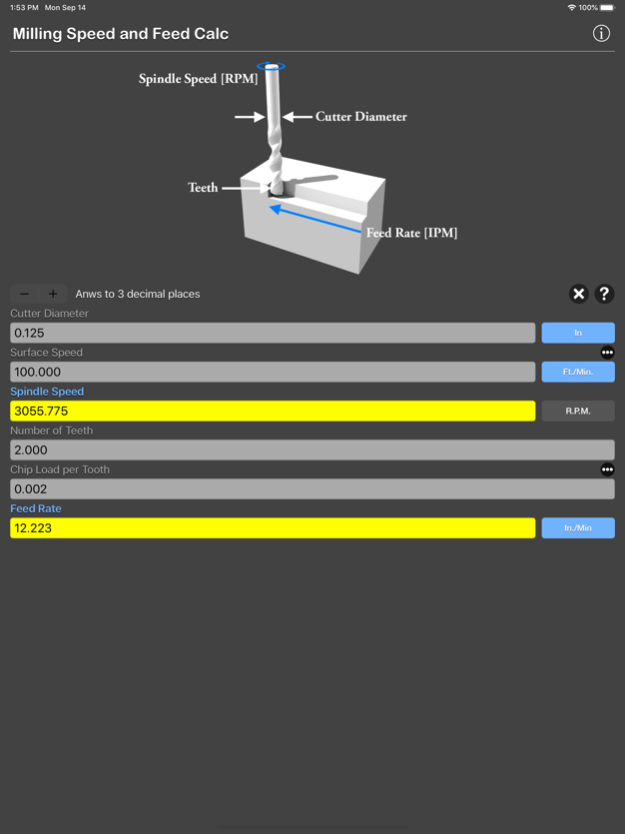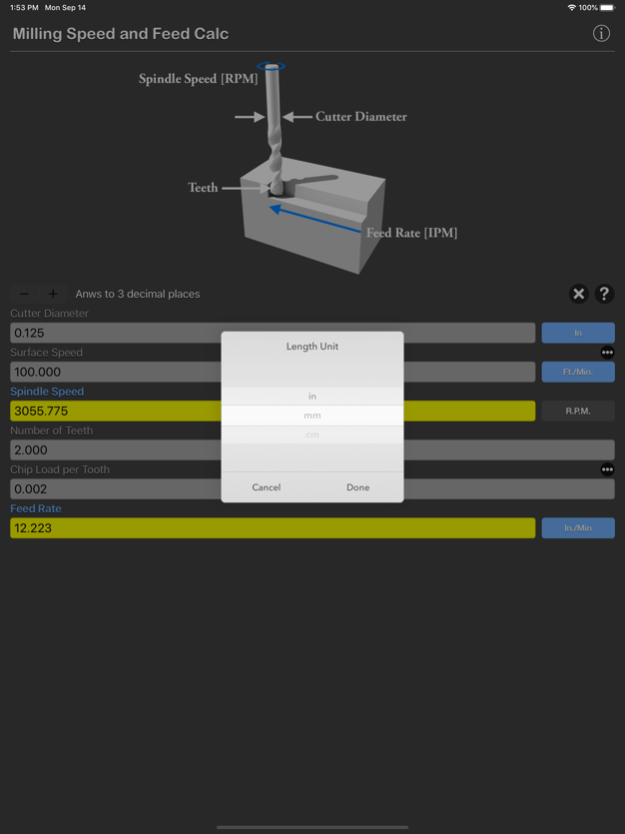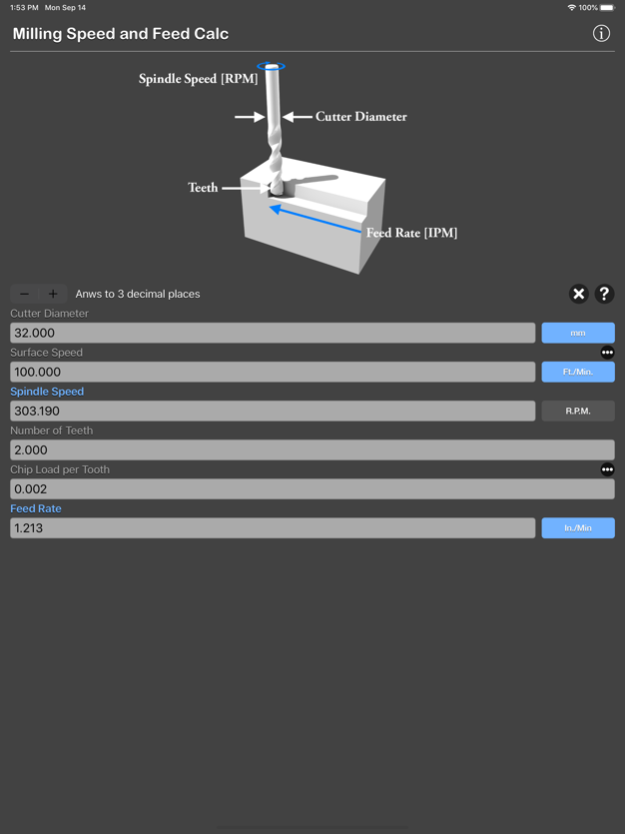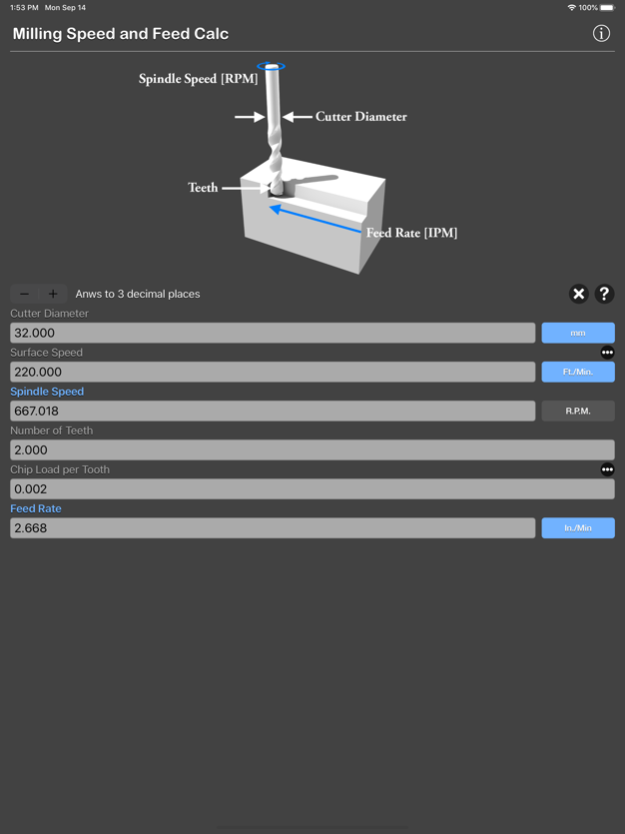Milling Speed and Feed Calc 1.1
Paid Version
Publisher Description
Milling Speed and Feed Calculator are machining calculator to find Spindle Speed and Feed Rate fast and easy.
Determine the spindle speed (RPM) and feed rate (IPM) for a milling operation. Milling operations remove material by feeding a work-piece into a rotating cutting tool with sharp teeth, such as an end mill or face mill.
Features:
- Instant calculation
- Result are copy able to other app
- Formula are include as reference
- Support up to 16 decimal place
- Support various unit for each input
For milling, drilling or creating a tool path for a CNC machine the feed rate must be determined.
Calculations use the cutter diameter, number of teeth, cutting speed, and cutting feed, difference work-piece material and tool material should be chosen based on the specific cutting conditions. Materials have rated surface speeds for a given type of cutter. The harder the material the slower the speed.
Feed Rate is the speed at which the cutter engages the part and is typically measured in units/minute.
Spindle Speed is the rotational frequency of the spindle of the machine, measured in revolutions per minute (RPM). The preferred speed is determined by working backward from the desired surface speed (sfm or m/min) and incorporating the diameter (of workpiece or cutter).
Formula:
RPM = (12 * SFM) / (PI * CD)
RPM = 3.82 * SFM / CD
IPR = Ft x NT
IPM = Ft x NT x RPM
IPM = IPR x rpm
Where:
RPM - Spindle Speed
Ft - Feed/Tooth, Chip Load/Tooth
SFM - Surface Speed
IPM - Feed Rate
CD - Cutter Diameter
NT - Cutter Number of Teeth
IPR - Cutting Feed
Thanks for your support and do visit nitrio.com for more apps for your iOS devices.
Sep 14, 2020
Version 1.1
- Update for Newest Devices.
- Bugs Fixed.
About Milling Speed and Feed Calc
Milling Speed and Feed Calc is a paid app for iOS published in the System Maintenance list of apps, part of System Utilities.
The company that develops Milling Speed and Feed Calc is Nitrio. The latest version released by its developer is 1.1.
To install Milling Speed and Feed Calc on your iOS device, just click the green Continue To App button above to start the installation process. The app is listed on our website since 2020-09-14 and was downloaded 1 times. We have already checked if the download link is safe, however for your own protection we recommend that you scan the downloaded app with your antivirus. Your antivirus may detect the Milling Speed and Feed Calc as malware if the download link is broken.
How to install Milling Speed and Feed Calc on your iOS device:
- Click on the Continue To App button on our website. This will redirect you to the App Store.
- Once the Milling Speed and Feed Calc is shown in the iTunes listing of your iOS device, you can start its download and installation. Tap on the GET button to the right of the app to start downloading it.
- If you are not logged-in the iOS appstore app, you'll be prompted for your your Apple ID and/or password.
- After Milling Speed and Feed Calc is downloaded, you'll see an INSTALL button to the right. Tap on it to start the actual installation of the iOS app.
- Once installation is finished you can tap on the OPEN button to start it. Its icon will also be added to your device home screen.